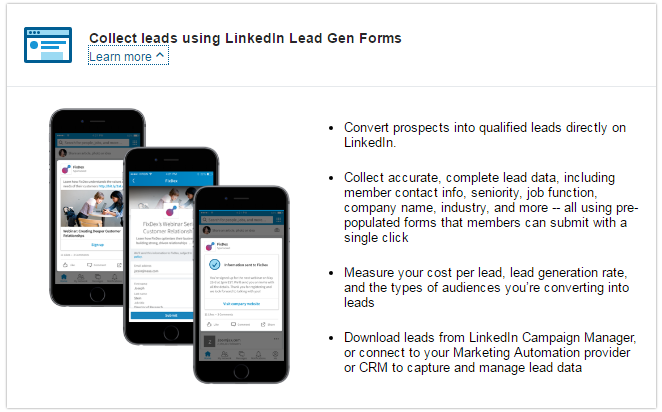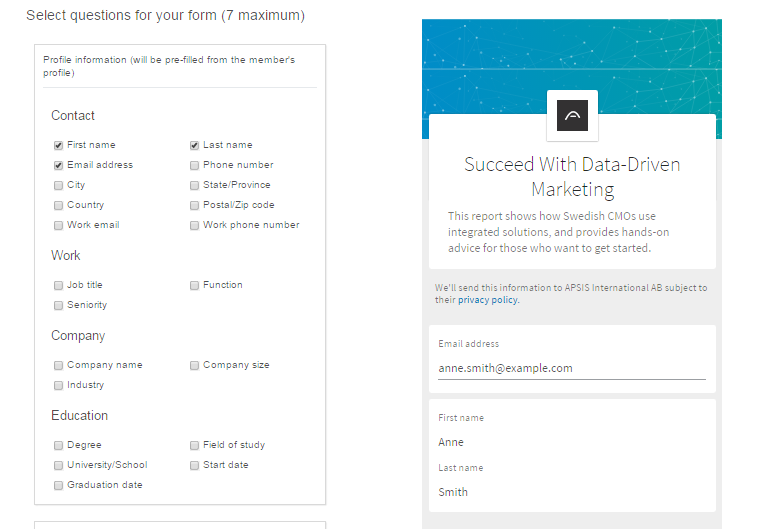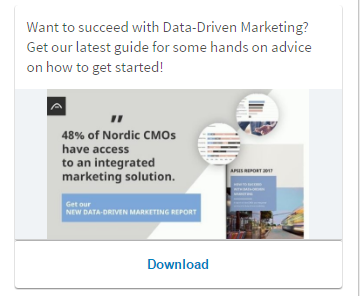How to leverage the latest LinkedIn feature with Marketing Automation
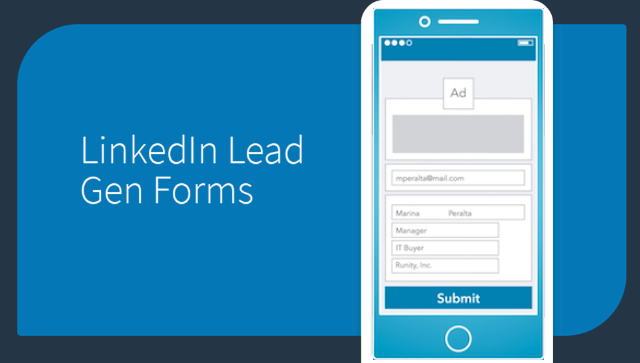
It is with no doubt now that Social Media channels are essential channels when it comes to lead generation. Whether you are B2B or B2C business, social networks are now fundamental channels to shape and evolve your customer journey strategies.
But the focus of this article is not write about the significance of social media channels, it is rather to address how some major social media channels are now rapidly evolving their platforms to help marketers in generating more leads and reaching the right target audience.
LinkedIn introduces a key new feature!
It is with no doubt that LinkedIn has done a brilliant job in their Paid Advertising space enabling users to target their audience networks with very enhanced segmentation criterias – be it company, job title, skills, location…. you name it! They have given the users the social tools they need and they have done it well.
But still, there had been something missing. Features that Facebook has come a long way in taking the lead in, and that is Lead Generation forms. LinkedIn figured out the impact and significance of this feature for Lead Generation, and has finally decided to bring in this feature to their advertising platform.
But how do we leverage this feature to create a seamless user journey? Simple. Bring Marketing Automation into the mix!
With this Lead Gen form feature, not only are Marketers now better enabled to convert their audience and generate more leads with automatically populated forms that can be submitted instantly, but they are also able bring their marketing automation tools into the mix! With the right Marketing Automation tool integrated, this new feature has basically enabled digital marketer to create a seamless journey for all their Social Media Leads.
Working at APSIS, I have been fortunate enough to give this a try and integrate the LinkedIn Lead forms with our own Marketing Automation tool.
So how does this all work in three easy steps? Quite straightforward really, here is how to get started.
Step1: Create Content That Converts
Define the content that you want push on your social channel. Content is always king so make sure you nail that part; it is the key identifier on whether you campaign will be a success or not. Draft your copy and create an awesome image to back it up.
Step2: Build the Form straight in the LinkedIn Ad Manager tool:
It’s time create the form that will enable your target audience to request your latest guide. Creating that form is quite straightforward in LinkedIn, you only need the data fields that you want your users to provide, be it name, company, title.
Step 3: Push the campaign live
Now that you have your content update and form ready, you are almost half way through, all you need now is push that in a sponsored update and you will have something Similar to this this.
This is all great so far, but what happens when someone requests this form on LinkedIn without even visiting your page? You wouldn’t want to do all lead generation export/import manually. This is exactly where Marketing Automation brings in the perfect mix for a great user experience. All you need to do are 2 things:
First: Build your marketing automation flow.
Map the user journey for your social users that has downloaded the form. This can easily be done through your Marketing Automation tool.
Second: Integrate your Marketing Automation tool to LinkedIn Lead Gen Form
In this case you can use great intergrations tool such as Zapier, it is very easy and straightforward.
With that all set, all you need now is to activate everything and get ready to start analysing the performance of your campaigns. Split testing is always a good approach when it comes to measuring and optimising. Don’t be afraid to trial different versions of your Lead Gen forms, Ad copies, or even the automated flows. The key is to make sure you hit your objectives and give your social media followers the optimal journey!